Special Keys¶
This page will discuss the use of special keys. In Ankali, special keys refer to keyboard function keys, control keys, etc. Special keys are very useful when special input is required. TUI-type Linux software, such as nano and vim, requires special key inputs. Most Android keyboards do not include special keys and typically do not need them. However, you can achieve the functionality of function keys and control keys by connecting a hardware keyboard to the device or using the Hacker's Keyboard app.
Usage of Special Keys¶
The Special key function in the feature menu will list the usage methods for special keys.
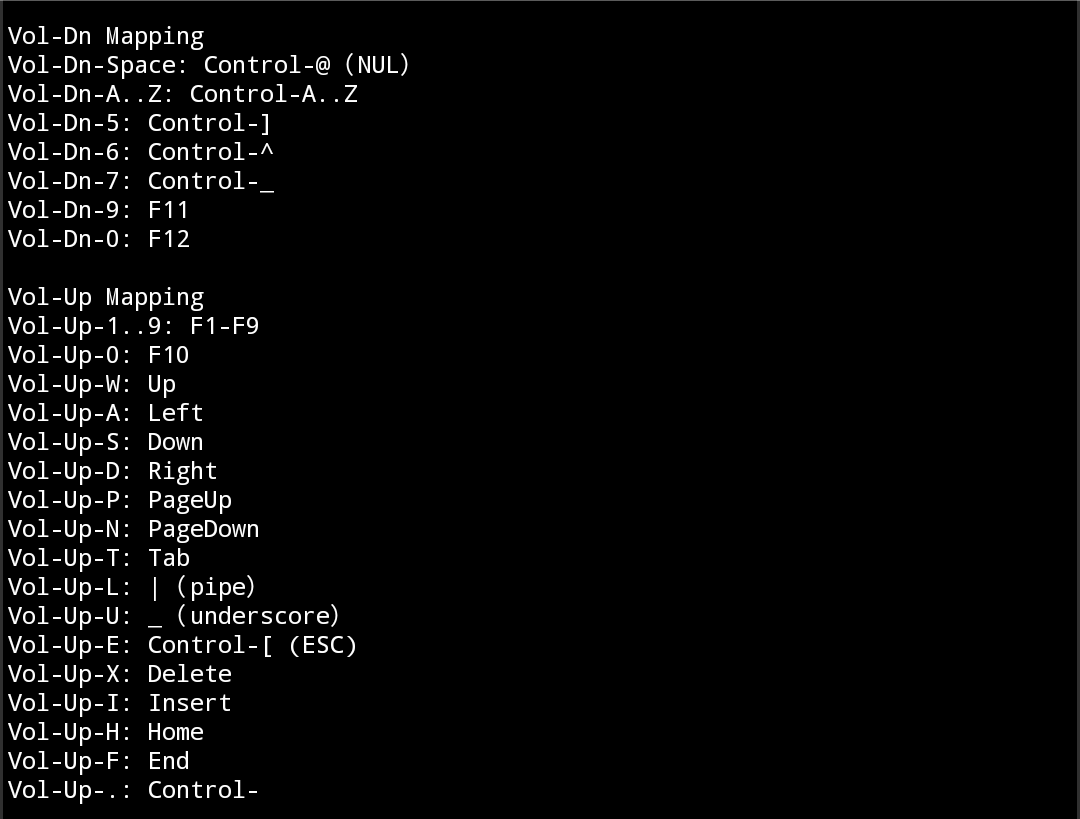
Volume Down Key (Vol-Dn) Mappings:¶
- Vol-Dn + Space: Control-@ (NUL)
- Vol-Dn + A..Z: Control-A..Z
- Vol-Dn + 5: Control-]
- Vol-Dn + 6: Control-^
- Vol-Dn + 7: Control-_
- Vol-Dn + 9: F11
- Vol-Dn + 0: F12
Volume Up Key (Vol-Up) Mappings:¶
- Vol-Up + 1..9: F1-F9
- Vol-Up + 0: F10
- Vol-Up + W: Up (↑)
- Vol-Up + A: Left (←)
- Vol-Up + S: Down (↓)
- Vol-Up + D: Right (→)
- Vol-Up + P: PageUp
- Vol-Up + N: PageDown
- Vol-Up + T: Tab
- Vol-Up + L: | (Pipe symbol)
- Vol-Up + U: _ (Underscore)
- Vol-Up + E: Control-[ (ESC key)
- Vol-Up + X: Delete
- Vol-Up + I: Insert
- Vol-Up + H: Home
- Vol-Up + F: End
- Vol-Up + .: Control-\ (Backslash)