Settings¶
This page will help you quickly understand the Settings feature in the functionality menu. In Ankali, the Settings function assists you in configuring and adjusting your Kali Linux and functionality menu settings. Below is an explanation of the features in Settings.
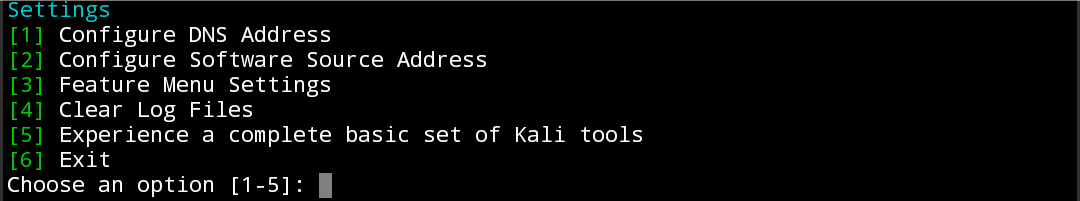
Configure DNS Address¶
This feature helps you configure the DNS configuration file, resolv.conf, for your Kali Linux system, ending each entry with a ; symbol.
The feature supports the following types of entries:
- nameserver
- search
- domain
- options
You can fill it out like this:
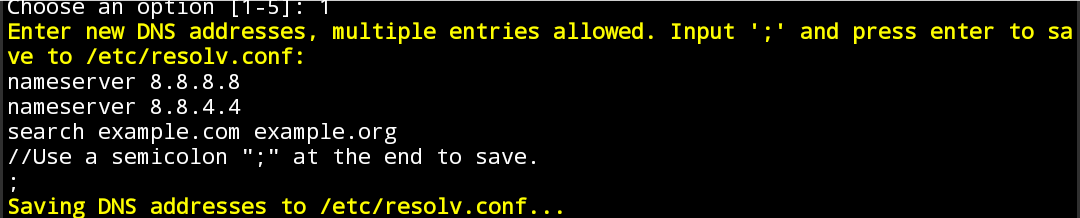
Configure Software Source Address¶
This feature allows you to configure the software repository configuration file, sources.list, for your Kali Linux system, ending each entry with a ; symbol. The format for filling in is the same as editing the sources.list file.
You can fill it in like this, and we will automatically update the sources for you:
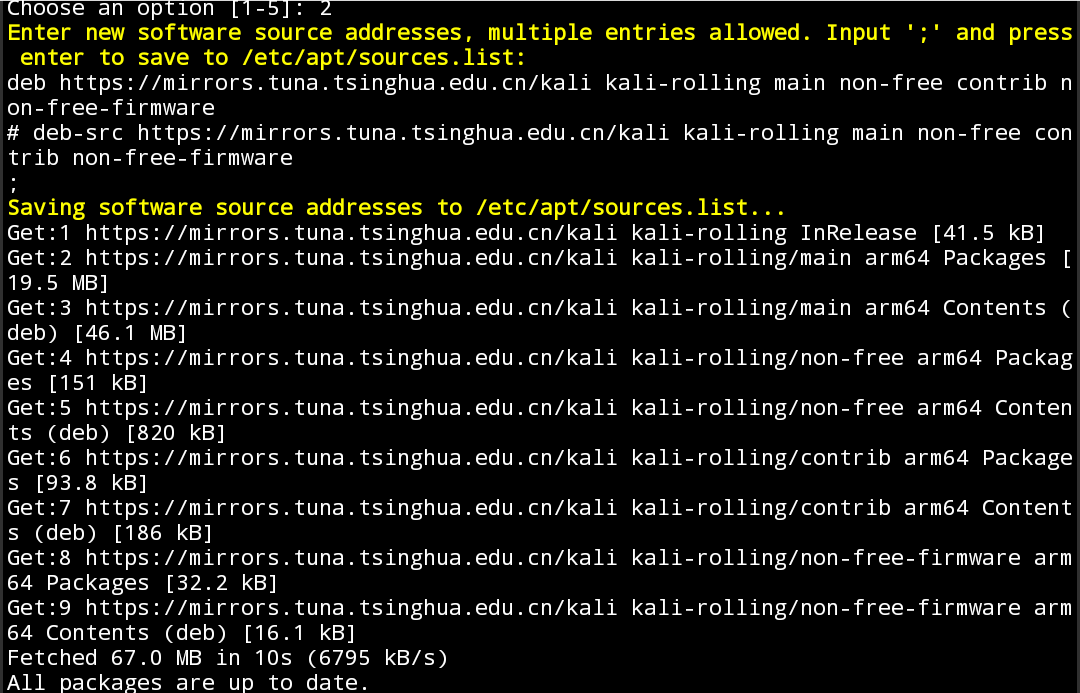
Feature Menu Settings¶
This is used to set the functionality menu, corresponding to some configurations in the /.kali-config/Ankali.conf configuration file. The following are the settings and their corresponding values:
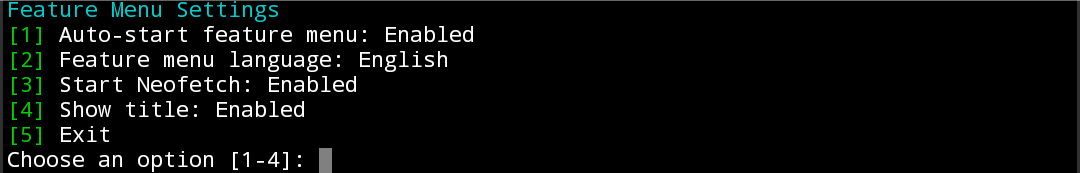
Main configuration features include:
- Auto-start feature menu
- Feature menu language
- Start Neofetch
- Show title
These correspond to the configuration file /.kali-config/Ankali.conf:
- NOOPENMENU
- LANGUAGE
- NEOFETCH
- TITLES
You can modify the configurations in the Feature Menu Settings according to your needs.
Clear Log Files¶
If you want to clear the functionality menu log files, you can use this feature in the Settings on the functionality menu. It will clear all functionality menu log files; you may encounter an error message, which can be ignored.
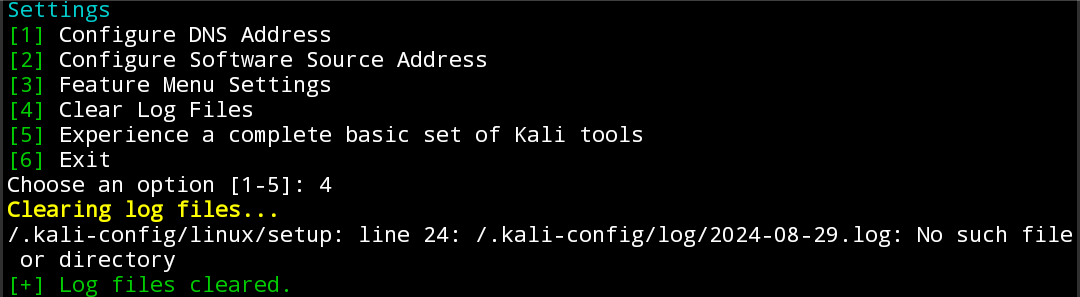
Experience a Complete Basic Set of Kali Tools¶
If you want to use this feature in Settings, it means that a large number of information security tools will be installed. This makes the Kali Linux environment richer and more capable of handling a wider range of security testing scenarios. However, note that this will also consume a significant amount of your device's disk space and system resources. If you only want to install the most basic toolset, you can refer to the basic default toolset.