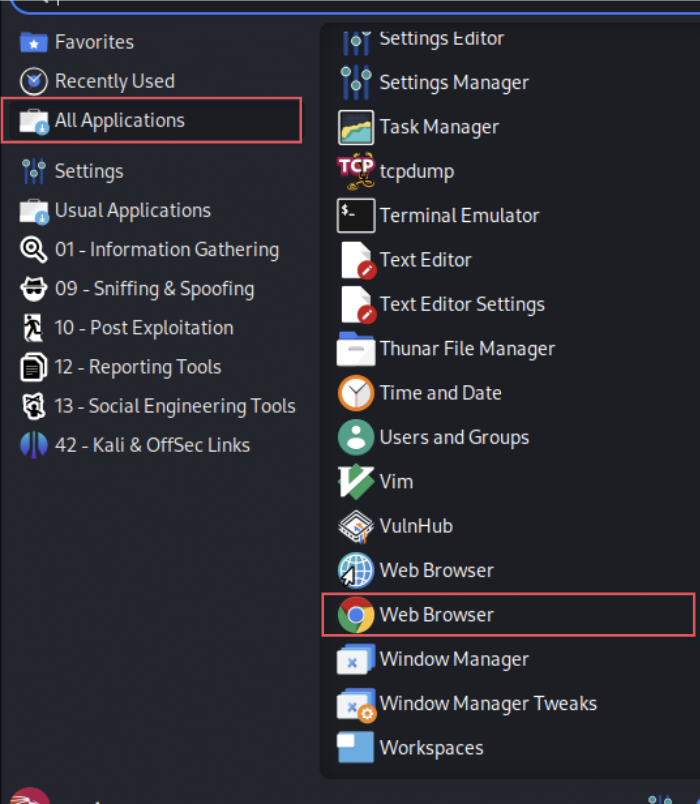Hidden Features¶
This page will help you understand what hidden features are and their functions. In Ankali, hidden features refer to those options in the functionality menu that only appear under specific conditions. As of Ankali version 1.5, there are two hidden features:
- Repair the kali-undercover script
- Repair the Chromium browser
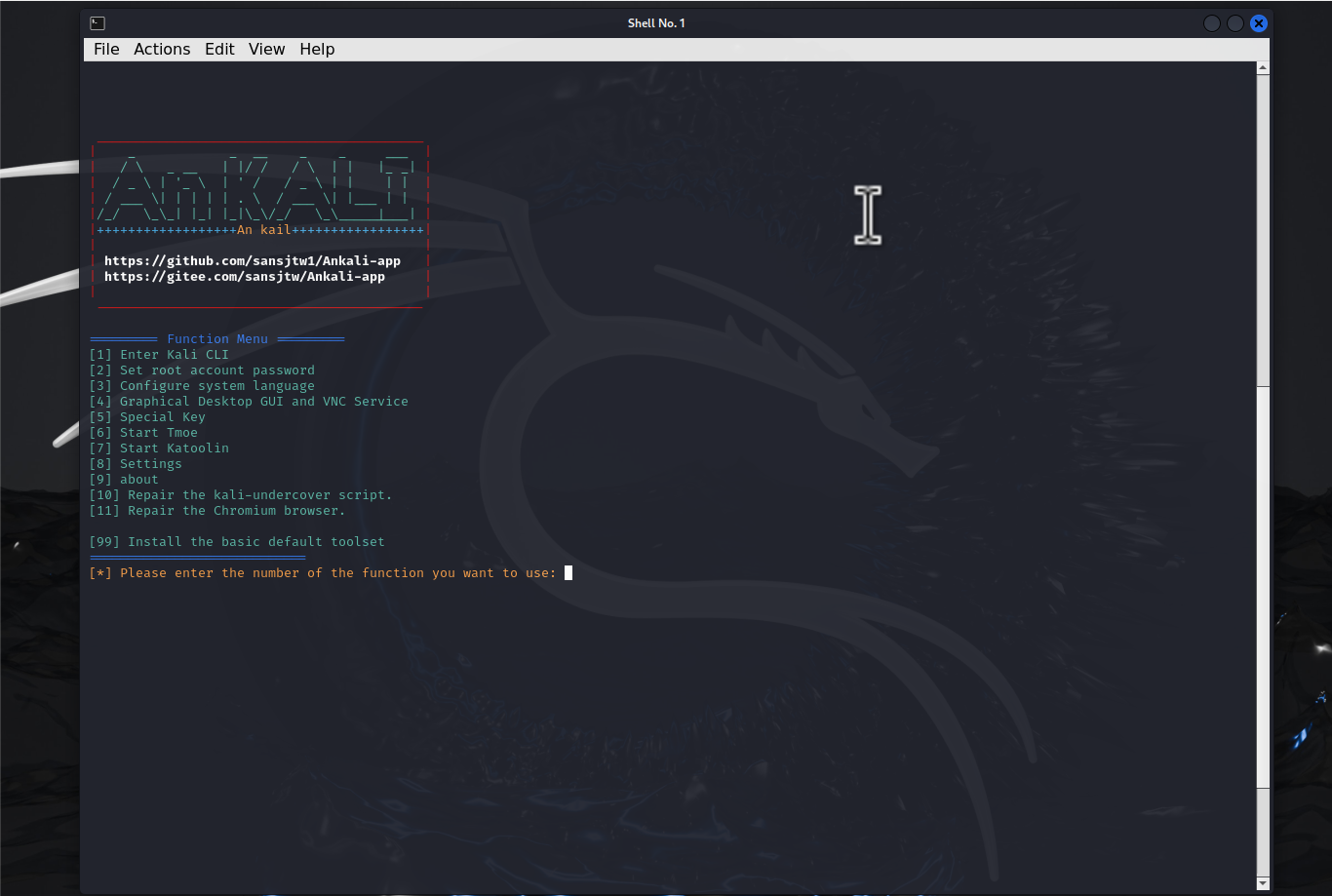
Repair the kali-undercover Script¶
Trigger Conditions:
- Must be in a desktop environment
Function:
The purpose of the Repair the kali-undercover script feature is to fix issues where the kali-undercover command doesn't work properly. For instance, if you're in the Xfce desktop environment and encounter the error message ERROR: Undercover Mode only works on Xfce desktop, which prevents switching to the Windows 10 theme.
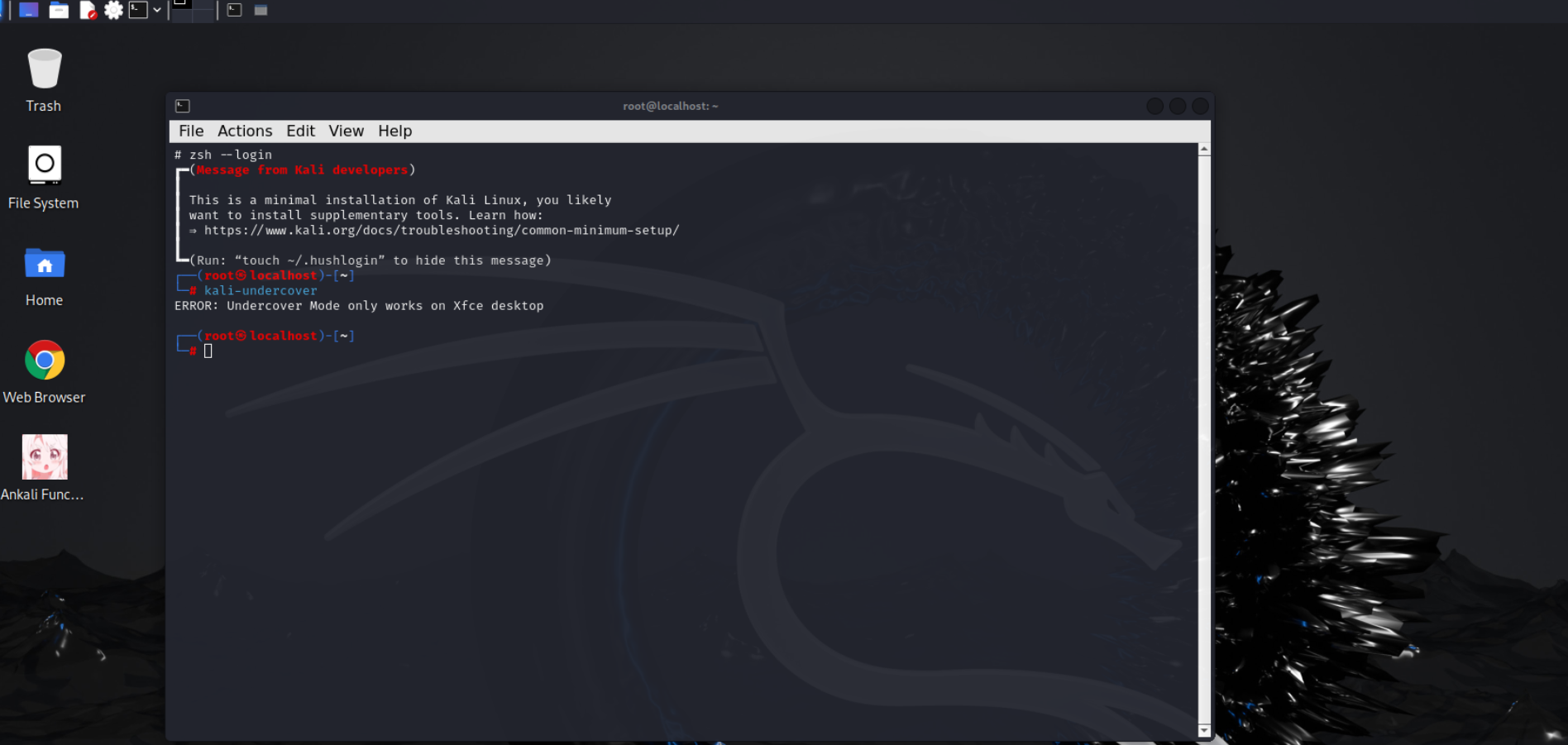
After using the Repair the kali-undercover script feature, try running the command again in the terminal emulator to check if the issue has been resolved:
kali-undercover
If the repair is successful, you should be able to switch themes without issues.
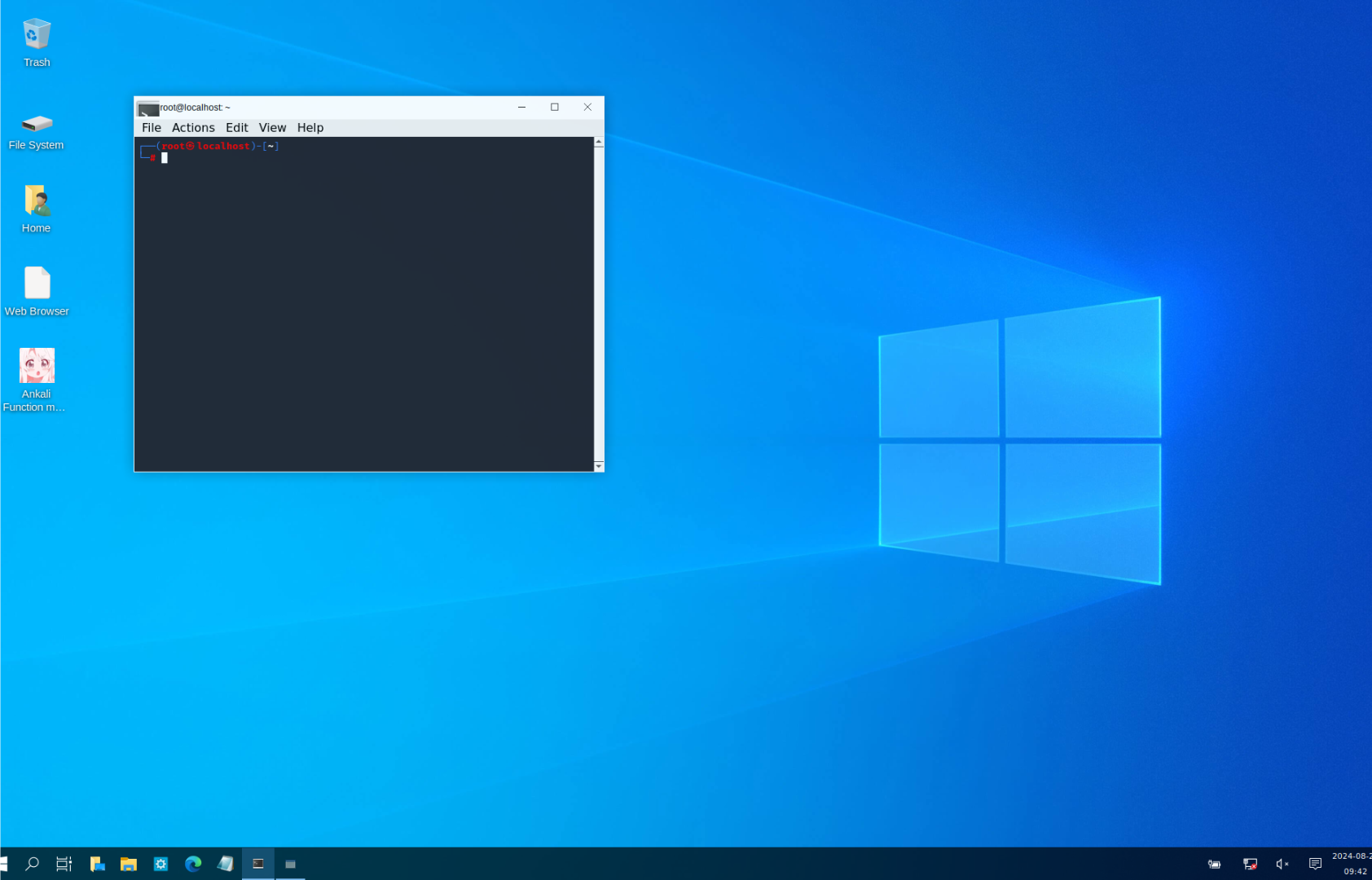
Repair the Chromium Browser¶
Trigger Conditions:
- Must be in a desktop environment
- Chromium must be installed (Chromium installation is mandatory by default)
Function:
The purpose of the Repair the Chromium browser feature is to fix issues where the installed Chromium browser does not function properly, such as problems with it not opening correctly. The repair method involves launching chromium with the --no-sandbox parameter, disabling the sandbox mode. After using the Repair Chromium browser feature, a chromium-no-sandbox.desktop file will be created, which serves as the default browser using the --no-sandbox parameter to launch Chromium. Therefore, it's important to understand the implications of launching Chromium with the sandbox mode disabled.
After using the Repair the Chromium browser feature, you will find a program icon labeled google-chrome in the All applications section of the desktop launch menu. Please take care to differentiate it.