Ankali Documentation¶
Welcome to the Ankali app! This document will help you quickly get started with Ankali. If you encounter any issues while using the app, please report them on GitHub issues.
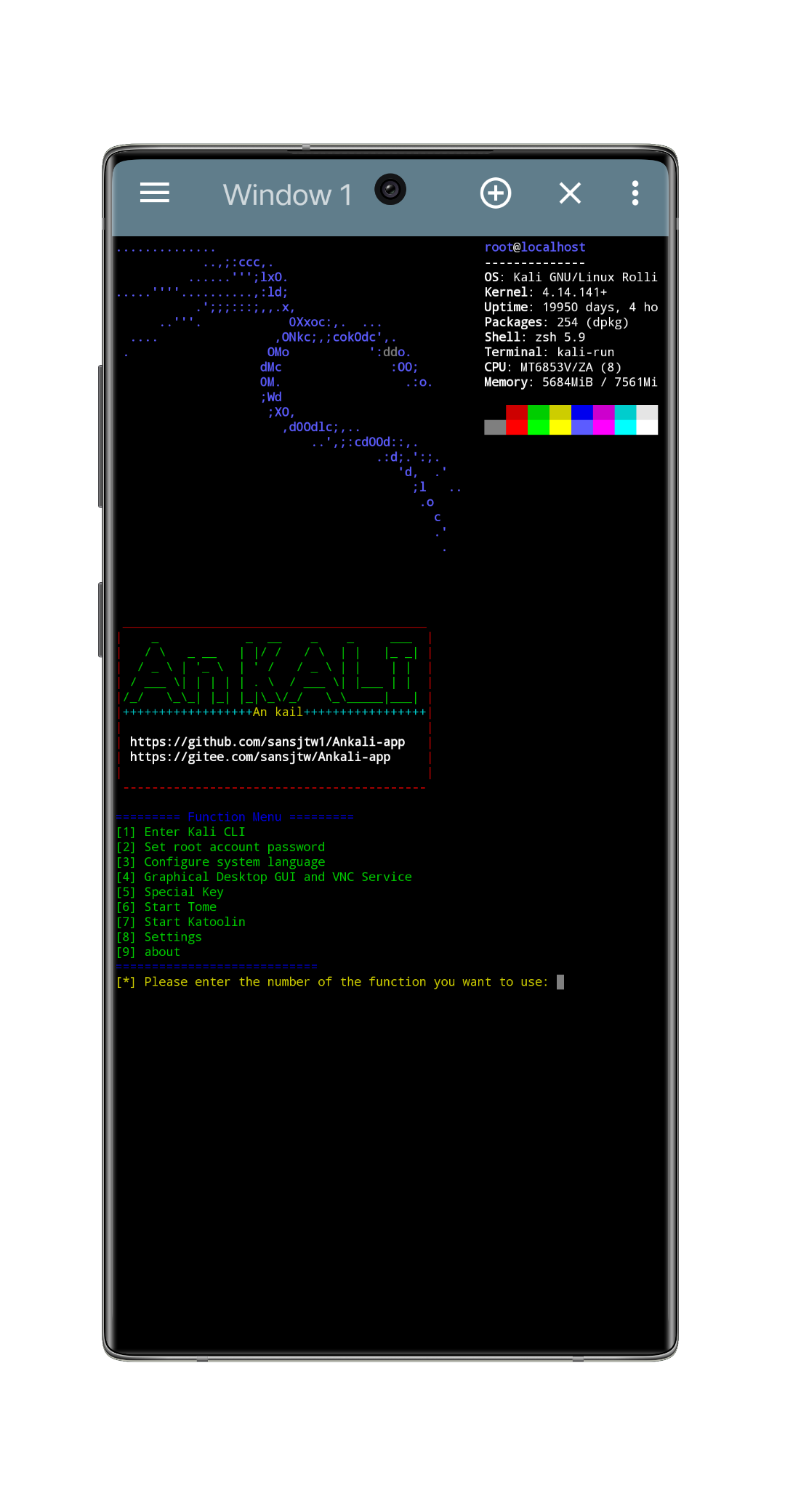
What is Ankali?¶
Ankali is an Android application that utilizes the Proot technology to simulate a relatively complete but restricted Kali Linux environment on Android devices without requiring root access. Ankali supports one-click installation of the Kali Linux (rolling) environment, eliminating the need for complex operations or any third-party Android applications.
Use Cases for Ankali¶
Ankali simulates a Kali Linux environment, and its use cases are based on Kali Linux, although some limitations exist due to the lack of root access, which may prevent certain Kali tools from functioning correctly. Some use cases include:
-
Penetration Testing: The Kali Linux environment simulated by Ankali includes numerous security tools for assessing the security of computer networks and systems.
-
Digital Forensics: Kali Linux provides many tools for forensic analysis, helping security experts collect, analyze, and preserve digital evidence in computer systems, mobile devices, and networks. However, there may be some limitations and challenges in the Ankali simulated environment.
-
Reverse Engineering: The Kali Linux environment simulated by Ankali also offers tools for reverse engineering.
Requirements¶
Ankali is a simple application with the following main requirements:
-
Memory Requirements: This app will extract a Kali image file during initial use, which will take up approximately 2.5GB of storage space on your phone. Please ensure your device has sufficient memory space, possibly more.
-
Device Requirements: Ankali is compatible with Android versions 7.0 and above, with Android 11 being the most ideal. If your Android version is too low or too high, or if your device is not supported, issues such as software crashes or image extraction failures may occur. Please ensure your device supports this application.
-
Architecture Requirements: Ankali needs to run on Android devices with an
aarch64(arm64) architecture. The Linux kernel version requirement is unknown, so please ensure your device meets this architecture requirement. -
Software Agreements: Please read the app's
Privacy AgreementandDisclaimercarefully before using it for the first time. -
Legal Use: The Kali Linux environment simulated by Ankali supports the installation of various security tools across different fields. Using such tools requires explicit authorization to perform security assessments on an organization's network, system, or applications. This is one of the most common legitimate uses of Ankali.